
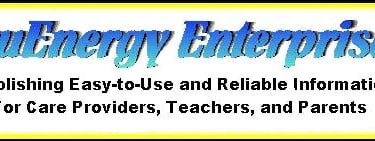
Getting the Most Out of Your Internet Searches
Written by: Michael S. True, M.Ed
This article is copy protected and should only be reproduced by permission of the author. For information contact me at: mstrue1@hotmail.com .
Hi, my name is Michael True. Since the beginnings of the World Wide Web, I have been finding and using a world of resources gleaned from the Internet. As a teacher, I want to help you to be able to find what you need on your own. There is no secret to finding things on the Internet and I want to pass these tips on to you.
1. Choose a browser:
Many computers now are sold with a built in operating system. Software usually includes a link to an INTERNET BROWSER. If I were to recommend one browser over another to you I might miss something that is specific to your computer and its memory capacity, so like the researcher I am, I would rather pass on to you a link to a webpage that discusses the exact nature of browsers and how the experts size them up. Click on this link to read up on web browser comparisons, (2024 review). ( http://internet-browser-review.toptenreviews.com )
2. Choose a search engine:
Most browsers include an embedded search engine. Often the SEARCH window is found in the upper right corner of your browser screen. This small rectangular box usually contains a magnifying glass. This is where you would type in words relating to your search. (More on this later.)
If you are not certain which search engine would best meet your needs, here is a webpage that features the top 20 search engines ( https://www.lifewire.com/best-search-engines-2483352 ) that lets you try each one out. DuckDuckGo, Google, and WIKIPEDIA, are my current favorites but there are many to chose from, as you can see.
If you move your cursor (arrow) up and into the search box, you can place it on the "magnifying glass" and a pop-up window may open to give you several search engines to choose from. By carefully moving your curser down you may left click on the search engine of your choice, to activate it.
A word of advice - Bing, Google, and many others now have search systems that keep track of all of your previous searches. You may find this annoying, as I do, when the search phrase or keywords you type in get changed as you are typing! The search engine is trying to help you find something that you may have looked for in days, even months gone by. This is especially true when you are shopping online. This also means that somewhere out in cyberspace all of your searches are being monitored and saved. If you do not wish to be tracked you should further research your preferred search engine as to who has access to your personal searches. This website gives a brief overview of search tracking - ( http://www.infotoday.com/online/mar06/OnTheNet.shtml )
Another way to set your preferred search engine is to make it your home page. This is a sample of Google's search/home page - ( https://www.google.com ).
3. Links and web addresses
"When you are browsing the Web and you see a highlighted, and underlined word or phrase, (Like the ones used on this web page), there is a good chance you are looking at a link. By clicking on a link, you can "jump" to a new Web page or a completely different Web site. While text links are typically blue and underlined, they can be any color and don't have to be underlined. Images can also serve as links to other Web pages. When you move the cursor over a link in a Web page, the arrow will turn into a little hand, letting you know that it is a link. The term "hypertext" comes from the way links can quickly send you to another Web destination." ( Source: Tech Terms - ( http://techterms.com/definition/link ).
4. Keywords or search words
This is the most critical element of any informational search. A small handful of carefully picked words or phrases can make the difference between generalized search results and more specific or meaningful website links. Links are what you are looking for as you search the net. Websites, blogs, articles, if they have been posted to the Internet will have a web address. Given a narrowed down list of keywords your search results will be a list of websites that include your keywords or phrases. These lists of related websites usually include a brief description or example of what can be found at that web address. These links come up on a page as a list of SEARCH RESULTS.
It should be noted here that many of the search engines now sell top position listings as paid advertising, just like television and newspapers do. These sponsored links generally are displayed at the top of the search results list or are posted in the right hand column of every search result page. Although a few of these website links may appear to be useful, it should be noted that they have paid the search engine provider for their position, and therefore, may not be of much use at all. Unless it meets your exact search needs you may want to skip past any link that is designated as an ad. Usually the top 3 or 4 links will be advertisements.
It is important to be as specific in your choice of search words or phrases as you can be. Here is a sample search for you to consider. Let's say you want to learn more about senior care providers in your community. You are using Google as your search engine. Place the cursor (usually an arrow anywhere over the box and left-click to activate the search engine. Once you see a flashing vertical line appear in the box, type the phrase, "senior care" in the search window. As you finish typing, Google may offer you a list of more specific phrases such as: SENIOR CARE PLAN, SENIOR CARE JOBS, SENIOR CARE CENTERS. This is how a typical search is narrowed down from the millions of possible websites with some connection to "senior care". BEFORE you begin your search you must consider a clear set of words or phrases that may be better suited to giving you the results you need. You will also need to prioritize the position of words or phrases in your search, giving the most important word or phrase first.
Let's continue with the "senior care" search. Let's say you are looking for a company or program that provides in-home nursing care to an elderly person in your community, (I will use Bloomington, Indiana as an example.) The following words/phrases come to mind: "senior care", "in-home care", nursing, Bloomington, Indiana - The search engine must locate each of these items on any given website, offering you the websites with the greatest frequency of these terms found within their web pages. To see how this changes the outcome, first type in the "senior care" phrase and click on the magnifying glass to see the results. Then type in the list of words and phrases that provide more CLUES to the search engine. (NOTE: use quotation marks to mark the beginning and end of multiple word phrases AND place a comma between each word or phrase to separate them. This insures that the computer doesn't search for a website based on one long phrase.) Type: "senior care", "in-home care", nursing, Bloomington, Indiana - to see how the results have changed.
Remember that these search engines will put their paid advertisers at the top of these results so you may have to scan down the page a bit to find the website(s) you need.
As you can see the results have become much more useful to your needs. You will still need to review several of the websites to find what works for you the best but this process greatly narrows down the amount of websites that may be of value to you.
5. TO SUMMERIZE - locate a search engine on your browser's home page - (most frequently found at the top right of the page. BE PREPARED to use a series of words or phrases that give the search engine the most clues as to what you are searching for on the internet. (I think of a short paragraph such as: I want to buy a walk-in tub for my grandmother's bathroom. She lives in Bloomington, Indiana. I want to know if medicaid or medicare can pay part or all of this expense. MY KEYWORD/PHRASES would be: "walk-in tub", buy, Bloomington, Indiana, Medicaid, Medicare -
Good luck !
(C)2003-2024 Michael S. True - TruEnergy Enterprises